Spykee is commonly known as the spy robot. This robot lets you spy on your home from anywhere in the world using the internet and free Skype video services. The Spykee robot was originally made in 2006 but, it came to the US market in 2008. The Spykee was manufactured by Meccano and was sold under the brand Erector. The robot kit has a wireless camera and it can be controlled remotely with your computer (either by PC or Mac) using an adhoc wireless connection or a Wi-Fi access point. Spykee is also considered to be an educational toy. You can use it for other serious work too. Now let’s move on to its specifications in detail.
Specifications/Features Of Spy Robot Spykee
Spykee is a mini spy robot. You can not only use it to guard your home but also keep any eye on your kids/teenagers when not at home. Further, a few call it as a spy robot toy. It is because of the fact that you need to assemble it from scratch, this way it can be an educational toy for your kids to learn basics of robot assembly. Now, let’s start with the features of Spykee.
1. Assembly
Spykee comes as a robot kit. It consists of more than 200 parts that has to be assembled to use the robot. There are three possible configurations/ways to assemble it. Moreover, it is compatible with other Meccano/Erector parts so a few configurations are possible. This was the mini spy robot can be used as a means to learn robot assembly too.
2. Camera
It’s a spy robot with camera. Spykee has a QVGA CMOS camera. Here you can see another camera with cmos. It can take 15 images per second in local mode and 4-15 images per second in remote mode. It also has an infrared receiver that allows it take images/videos in darkness. So, it is possible to take pictures and record videos with the spy robot during the day time as well as the night time. The photos taken by it are off decent quality, they are not crystal clear but good enough to make out what is going on. In addition to this, there are a few video filters too for recording as per the preference.
3. WebCam And VOIP Phone
Yet another amazing specification of this spy robot with camera is that it can be used as a webcam and as a VOIP phone. With this feature you can place a video call.
4. Surveillance/Monitoring Mode
When in this mode, it can act as a spy guard for your home. You can monitor what is happening in your home from anywhere in the world. Further, in this mode the spy robot can take a picture and send it to you by e-mail on detecting a movement. This is only possible when it is connected to the console application.
5. Mobile MP3 Player
It is yet another user-friendly feature. You can play MP3 songs on your speedy robot. The MP3 can be hosted on your computer via the Wi-Fi link.
6. Self Charging
The mini spy robot can charge all by itself. Nevertheless, its partially true. It returns to its charging station only if it positioned 1 to 2 meters away. If it’s far away from the charging station, you have go and put it for charging.
7. Connection
Spykee can be connected with Mac and PC both. You need to install a console application to control the functioning of the robot.
If you are a PC user you will be needing Windows 2000 SP5, Windows 7 RC, Windows XP SP2 with .NET framework or Windows Vista. There are few rumors that you can use it on Linux true but how far it is true is still unknown. If you are a Mac User you will be needingMac OS X 10.4 or higher with PowerPC GR, G5, or Intel CPU.
Further, if you want to use the spy robot in remote mode than you need a fast internet connection speed. The minimum required internet connection speed is 512 Kbps upload and 2Mbps download. You also need a WiFi access point to control Spykee in the remote mode.
8. Battery Life
The robot has a battery life of sixty minutes, however it again depends on the usage. If you use it playing MP3 or recording videos the battery might discharge a little quickly.
How To Connect Spykee?

For controlling the robot you can connect it in three different modes: local ad hoc mode, local WiFi mode and remote mode. There is also a android app, to monitor the robot from your smartphone.
In the local ad hoc mode, a direct wireless connection is established between the computer and the robot. For this, your computer must have an internal or external WiFi card.
In local wifi mode, the robot is connected to the home wireless network. For this, a wi-fi access point is a obvious need. When in this mode, a wireless card is not needed as you can connect your computer to the router via a Ethernet cable.
In the remote mode, you can access the robot through the internet from anywhere in the world. It is possible because the robot is still connected to your wi-fi access point and only you are accessing the robot from a remote computer instead of your personal/local one. To use this mode, you need install the console on the remote machine and also register your robot.
The connecting part is easy. It take hardly 10-20minutes to set-up the entire connection. If you face any issue when connection, you can always read the manual provided with the robot kit. It has detailed explaination on how to connect the robot with your computer.
Downside Of Spykee
There a few cons of this mini spy robot. The cons are not overwhelming but if they would have been not there it would have been better.
- For few the assembly seems to be very tough. If you love to deal with technical stuff you will love to assemble it otherwise you will have a hard time.
- The head and arms are immovable remotely. So, it is not possible to adjust the camera remotely in case the head is moved or when you want to look somewhere else. Further, a few people complain that it falls off easily.
- A few face issue with the software until they get the hang of it.
Documents
Download
Product Gallary






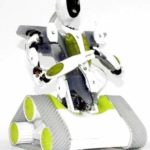









Final Talk
All these sound cool. The Spykee robot is a great innovation to guard your home and family and also to learn the basics of robot building. In our opinion, it’s a decent security device to try your hands on. Initially, you might face difficulties in handling it but once you get the hang of it it would be easy to monitor your home and family. If you want to see more, you should definitely check out the best security robots out there in the market.


![7 Best Home Security Robot In [year] Best Home Security Robots](https://www.spykeeworld.com/wp-content/uploads/2019/05/Best-Home-Security-Robots-150x150.png)
![7 Best Personal Assistant Robot In [year] Best Personal Assistant Robot](https://www.spykeeworld.com/wp-content/uploads/2019/05/Best-Personal-Assistant-Robot-150x150.jpg)
![7 Best Robot Dogs Toys Thats Your Kids Will Love In [year] Best Robot Dog](https://www.spykeeworld.com/wp-content/uploads/2019/05/Best-Robot-Dog-150x150.jpg)





David says
Hi there, just got hold of one of these, am trying to find a download of the PC software – can you point me on the right direction. All links I’ve found seem to lead to here!
Many thanks,
DP.
Stefan Riedel says
Hi there, just got hold of one of these, am trying to find a download of the PC software – can you point me on the right direction. All links I’ve found seem to lead to here!
Many thanks,
Cristobal says
Here i found the software for Spykee “consolepc.zip”
https://sites.google.com/site/spykeeworld/downald
stefan riedel says
Hi there, just got hold of one of these, am trying to find a download of the PC software – can you point me on the right direction. All links I’ve found seem to lead to here!
Many thanks,
Rob says
http://www.robotsandcomputers.com/index.htm
This has a interface download for pc
Next problem is working out how to get registered details including password to connect.
Rob says
Hello
I have at above mentioned app
But it’s asking for
Host
Port
User
Password
Where do I obtain this information
Sorry for my ignorance I have just acquired the on eBay
Also struggling to find any software to control spykee
Roy says
Hello, does anyone have a manual to assemble the spybot? I lost mine. Thanks
Robert says
Hi
Yes I have if you still need assembly instructions
I could try scan it and upload to email it
Rob
Daniel Cabanik says
hello i need it assembly instructions too if u have please u can scan me some thanks <3
Angie says
Following as we’ve just aquired one of these. It’s built, we just don’t know how to connect to it. Or register it. Thanks in advance
Rüdiger Frahm says
Dear Spykee Team,
after a long time I tried to reactivate my Spykee.
But I had no success. On the console appears no robot name. The WIFI connection is ok.
Even a reset brought no success .
What is the solution to reactivate the robot ?
Best regards
Rüdiger Frahm
rfrahm@ewetel.net
An der Kroemerei 2a
26655 Westerstede
Tel.: 04488-764084
Spykee-1 2020-09-07 um 11.37.38.png
Robert says
Hi,
I am just an owner like yourself , it took me a long time to figure out how to get control of robot.
The only way is to get hold of an old laptop with widows xp installed and wifi do no have security installed at this stage.
Download the spykee app for windows open app now switch on your fully charged Spykee it will make noise when it tries to find wifi.
Go into wifi settings , your wifi needs to be set on open wifi no security, you should be able to see your robot in the list off wifi available.
Click on it then it should connect to your robot , go to your spykee robot interface click on local connection your robot should now appear in the empty box it will ask for name and password the default should be admin on both.
If it says incorrect go to robot turn robot upside down there should be a little hole get something thin enough to poke in hole that is reset button push for about 10 seconds or untill it makes a noise.
You will now be able to use admin , admin you can change password once connected,
I know its not ideal not having securitybut if its an old laptop you dont need to use it for anything else you will have control of everything including camera.
unfortunatly i have not manage to set up remote control from anywhere
Good luck.
Rob
francisco says
hablan español
Chris says
Hi. I’ve just bought a Spykee for my kids christmas and been on to the website to install the software but these isn’t any on the site. Have you found any?
John says
Here is a link courtesy of Derek Tombrello:
http://www.robotsandcomputers.com/robots/technical/Spykee/software/consolemac.dmg
John says
Go to the bottom this page for software links:
http://www.robotsandcomputers.com/robots/spykee.htm
Sergey says
Hello .
Please , help me .
I can’t register my spykee .
The link doesn’t work :
http://www.spykeeworld.com/spykee/UK/register.php
John says
Spykeeworld does not seem to support the robot anymore. But registration is not necessary to operate the robot. Here is a link to the console software courtesy of Derek Tombrello:
http://www.robotsandcomputers.com/robots/technical/Spykee/software/consolemac.dmg
John says
Go to the bottom this page for software links:
http://www.robotsandcomputers.com/robots/spykee.htm
Aleem says
Hello
I have at above mentioned app
But it’s asking for
Host
Port
User
Password
Where do I obtain this information
Sorry for my ignorance I have just acquired the on eBay
Also struggling to find any software to control spykee
Fotis says
Hello,
Im having a problem with my spykee ,i tried to upload an aftermarket firmware epand ever since it has stuck.can anyone help me out please?
Roy says
Hello, does anyone have the manual of to assemble the spykee robot. I lost mine. Thanks
QB says
Having another look at my Spykee Robot. Bought it in 2006, been in the loft ever since hence it is still in the box in new condition. Like most of the people on here, I cannot find its wifi SSID but there is nothing to say if it is even charging or not. Oh well, ‘c’est la vie’ That’s life or in this case death.